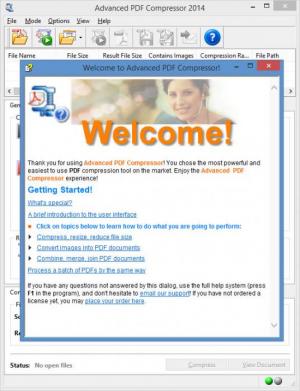Advanced PDF Compressor
2016
Size: 11 GB
Downloads: 10656
Platform: Windows (All Versions)
As the name points out, this application can take PDF files and compress them. During my tests, the application took a 168KB PDF file and shrunk it down to 74KB. The thing is that Advanced PDF Compressor can do a bit more than that. On top of being able to compress PDF files, it can convert images to PDF and it can combine PDF files. All these features can be easily accessed from its user friendly interface.
If your PC runs Windows without a problem, it will also run Advanced PDF Compressor without a problem. Or to put it in other words, your Windows-powered PC does not have to meet any special requirements to be able to run Advanced PDF Compressor. A setup wizard will help you install Advanced PDF Compressor and when you’re done with the installation and you run the application for the first time, you will be presented with a Welcome prompt that features useful information on getting started with Advanced PDF Compressor.
By default, the interface displays the PDF compression functionality. From the Mode menu in the upper left hand corner, you can switch from PDF Compressor to Image-to-PDF Converter or PDF Combiner mode. No matter what mode you go for, the interface remains quite easy to use.
From this user friendly interface you can access the three bits of functionality Advanced PDF Compressor has to offer. You can load a PDF file and compress it – reduce the PDF file’s size. You can load an image file and use the application to convert it to a PDF file. Or you can load several PDF files and stitch them together.
The trial version of Advanced PDF Compressor comes with the following limitations: batch compression is disabled, watermarks on compressed documents, command-line engine is not included, the option to save compressed documents is disabled.
Go get Advanced PDF Compressor and use it to compress PDF files, combine PDF files, and convert images to PDF.
Pros
Your PC doesn't have to meet any special system requirements to be able to run Advanced PDF Compressor. There are three modes to choose from: PDF Compressor, Image-to-PDF Converter, PDF Combiner. The interface is very easy to use.
Cons
You can compress PDF files and view them – you cannot save them. Nag screens.
Advanced PDF Compressor
2016
Download
Advanced PDF Compressor Awards

Advanced PDF Compressor Editor’s Review Rating
Advanced PDF Compressor has been reviewed by George Norman on 03 Feb 2014. Based on the user interface, features and complexity, Findmysoft has rated Advanced PDF Compressor 5 out of 5 stars, naming it Essential